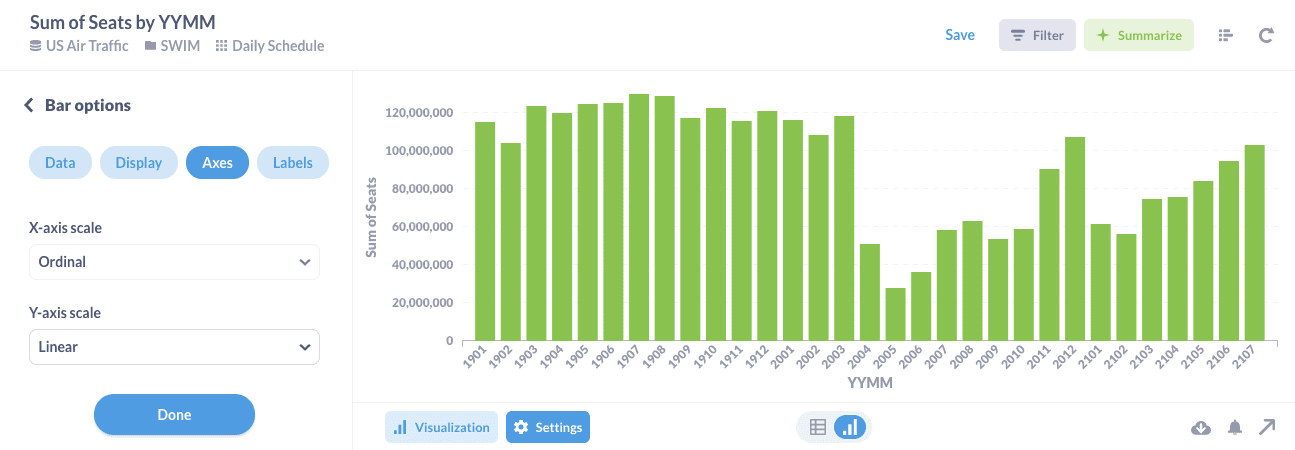When you use YYMM (month in the format of 2-digit year and 2-digit month) as x-axis, the chart may look like below. That’s because the system treats YYMM as “Timeseries”.
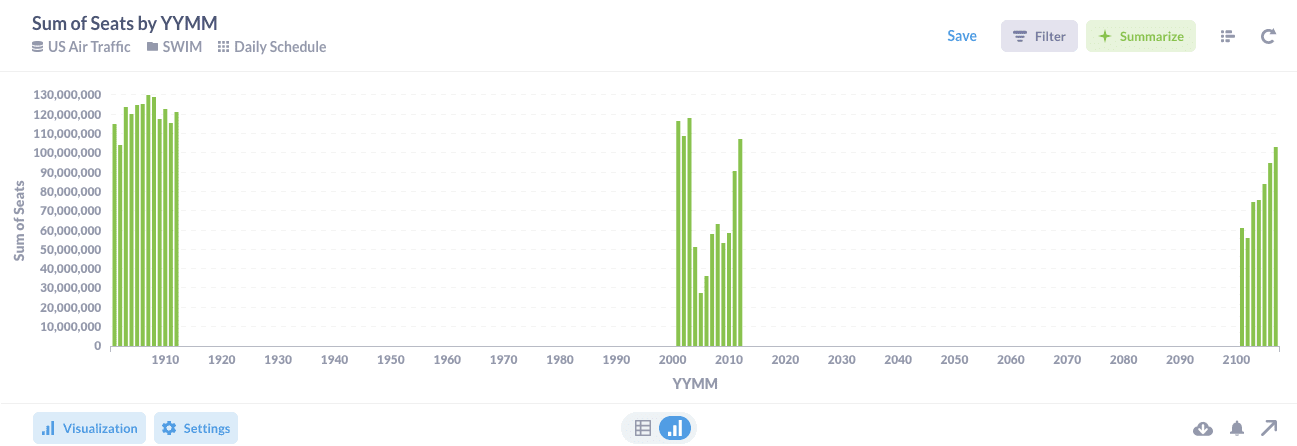
To solve the problem, click on the Settings button, select Axes in the chart options and then change X-axis scale to “Ordinal”. Then the chart will read correctly.