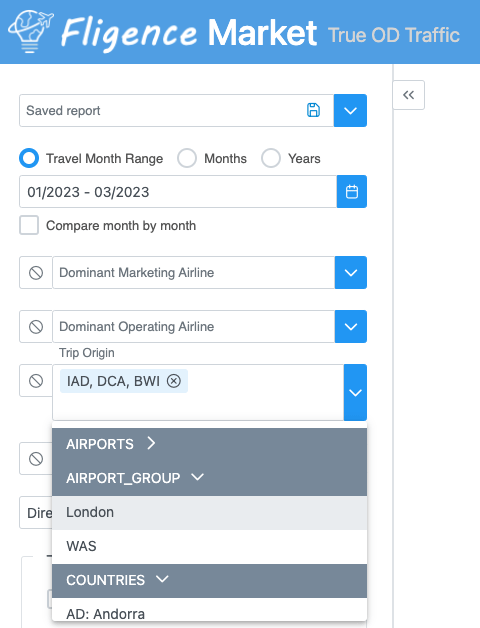You can define groups of airports, airlines, or aircraft with the “Custom Tables” feature, found under your username in the menu bar, as depicted in Figure 1.
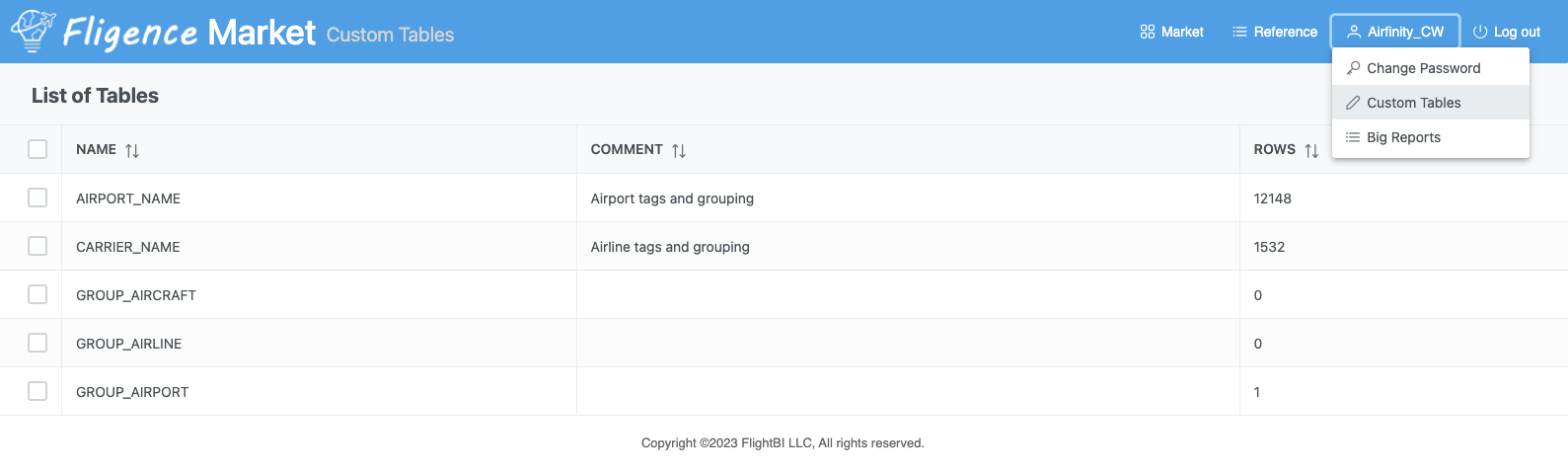
To define a group, open a group table (e.g., GROUP_AIRPORT) and click the plus button to create a new record. Input the IATA codes of member airports into the MEMBERS field, separating them with commas, as illustrated in Figure 2. Save the record and you will be able to select a group within O&D or segment reports.
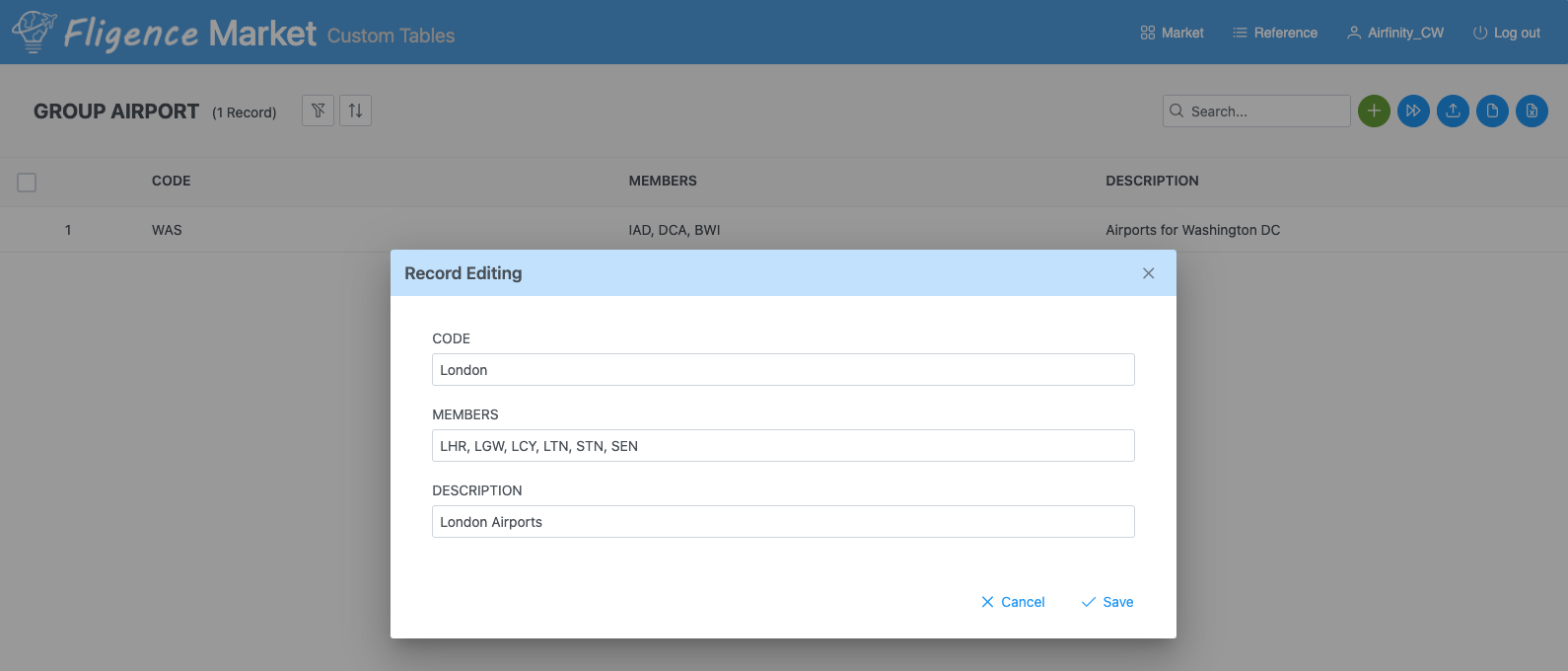
To choose a group, locate the AIRPORT_GROUP category and select the desired group you have defined, as demonstrated in Figure 3.